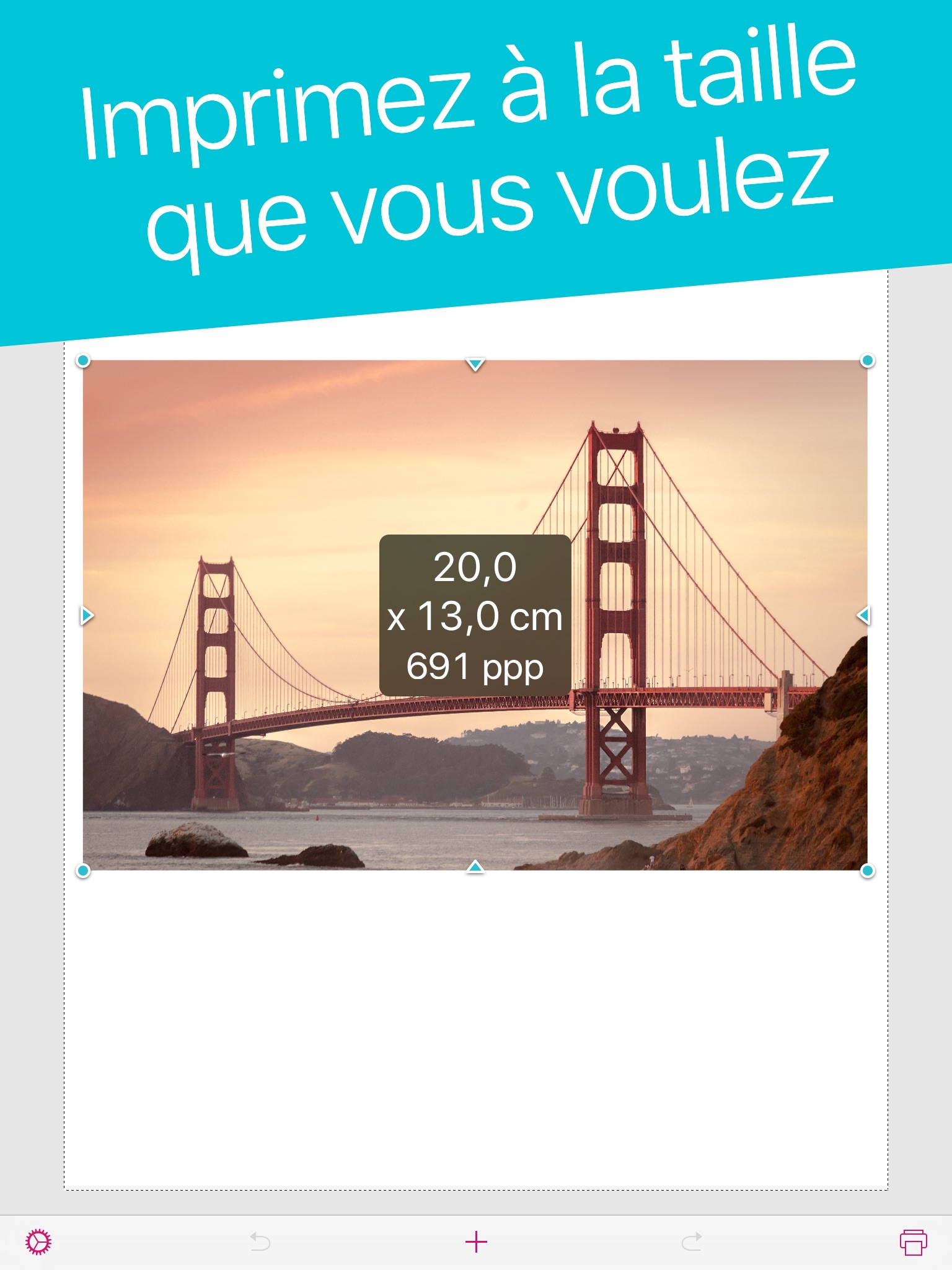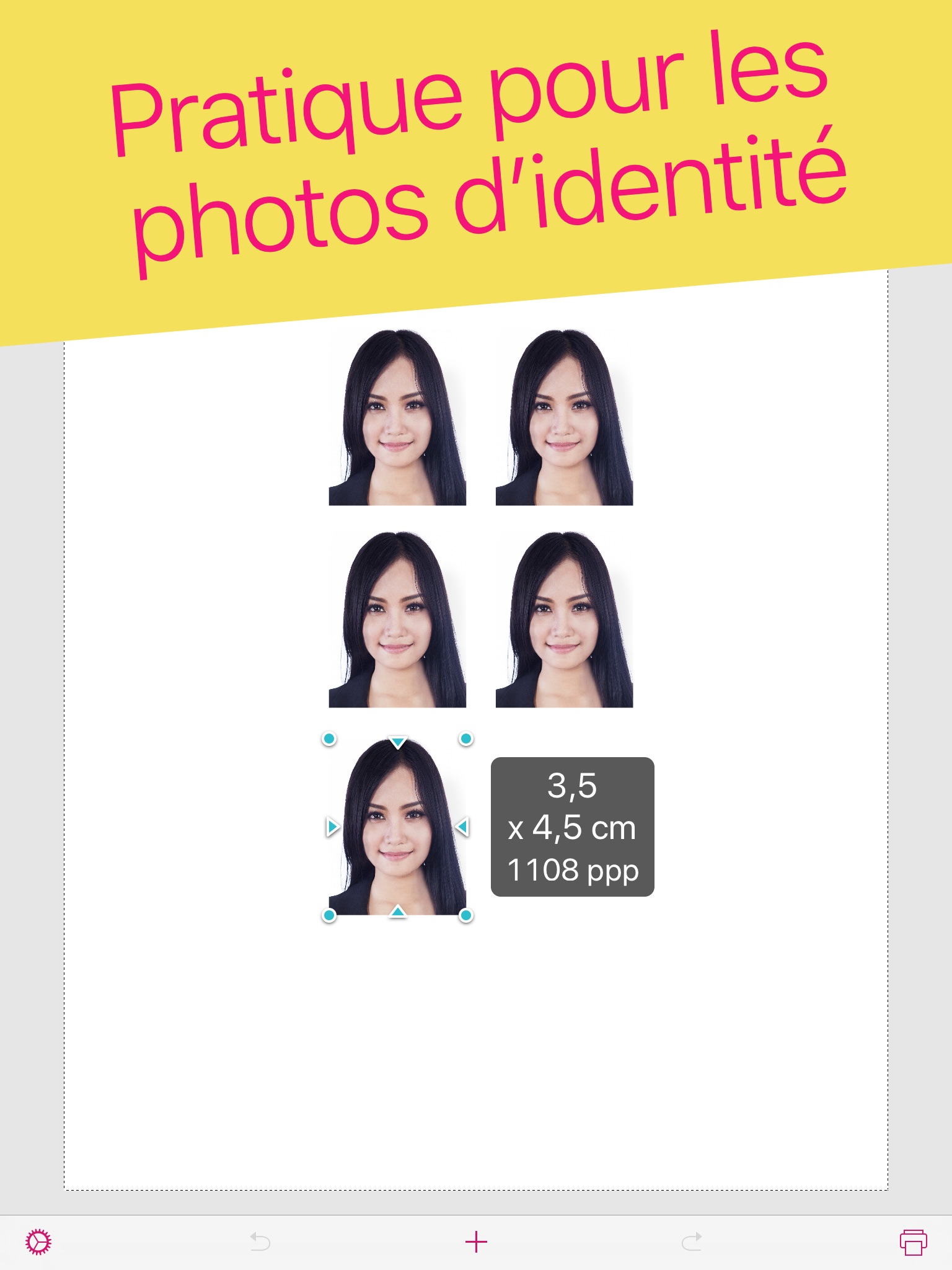Print to Size app for iPhone and iPad
4.4 (
3744 ratings )
Utilities
Photo & Video
Developer:
Clafou Ltd
2.99 USD
Current version:
1.9.3, last update: 1 year ago
First release : 21 Jan 2015
App size: 10.89 Mb
Print images exactly how you want them on the page. Resize and crop in inches or centimeters. Print multiple photos on one sheet. No more surprises or waste.
REAL SIZES
Size and crop your images in inches or centimeters. Each printed image will match exactly the size displayed on screen.
HIGH QUALITY
Will it look pixelated? The PPI (DPI) display tells you. For best results avoid stretching photos below 200-300 PPI.
Each image is sent to the printer at full resolution to guarantee optimal quality.
SAVE PAPER
Place multiple images anywhere on the page. Fill the empty spaces on your sheet and use less paper.
SAVE INK
Choose the most economical print mode (photo or general quality, color or grayscale).
Crop to print only what you need and waste no ink.
Intuitive and quick to use with familiar touch gestures:
• Select your paper size
• Add images
• Size and crop them to exact dimensions anywhere inside the page
• Align, rotate, flip and duplicate
• Choose your mode (photo or general quality, color or grayscale) then print.
Requires an AirPrint compatible printer. If you dont have one, you can still use this app to create a PDF or JPEG file that you can then print via other methods.
Perfect for all kinds of home printing projects:
• Picture frames
• Greeting cards
• Door signs
• Labels
• Badges
Printer manufacturers have ink and photo paper to sell, so their apps aren’t designed to help avoid waste. This app is different. It is designed to let you get it right the first time.
DOWNLOAD NOW and make the best use of your ink and paper!
Pros and cons of Print to Size app for iPhone and iPad
Print to Size app good for
Ive been looking for a similar app for a very long time, but never found anything that would let me position multiple pictures on one page.. Even small things like auto-alignment is present. 12 points from me!
This is the absolute best app for quick and easy printing for a variety of sizes. Very easy! Terrific for any memory keeping project!!
Definitely worth the purchase. Great app for simply printing out mass photos onto a page.
Would have loved to see a batch upload feature and a save feature though.
Thank you for creating this app! Its such a relief to finally be able to print more than one image at a time, in the size and quality I need, anywhere on your very practical default letter size page. I can finally stop wasting ink, paper and time when Im printing graphics for projects.
This app is so useful I use it all the time. I always like to print my own cards and I can position the image perfectly on the page with this app. Frustration is gone and no more paper waste.
Thank you for this app. Its super easy to use and perfect for work. LOVE IT
Some bad moments
This app is AWESOME!! I scrapbook and it has made my scrapbooking so much easier and pleasant.
Exactly what I was looking for. App is very user friendly, so simple. Does just what Developer says. Amazing!!!!
I have been looking for an app exactly like this for 4 years. I have finally found it! This is the best $1.99 I have ever spent.
This app is awesome. Just what I was looking for!! So easy to use!!
I finally found this app after looking all day and downloading so many apps trying to fit pictures on printer paper small and big ,to send my brother in prision!!! and now I finally found it thank you so much for making this app I could not of done it without you it was so simple I give it a 10 star
I heard about this app this week. I really didn’t want to pay $2 for a print app but boy is it worth every penny!!!!!
I suggested it to all of my scrapbooking friends right away because of all it can do and the time and headache it will save many.
- I hope you can add a dimension box to resize photos quickly with out having to drag corners.
Being able to quickly type in 4x6 will save me so much more time.
- A few more presets for printer output would be great too. Example you can do low quality color, normal and high quality. Then same with black and white.
Thanks!!! I never write reviews but I knew I had to for this app!!!
Usually Print to Size iOS app used & searched for
image size,
perfect image prints,
and other. So, download free Print to Size .ipa to run this nice iOS application on iPhone and iPad.